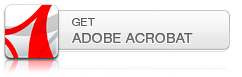|
| Docview, LLC |
| Docview Report Ingest |
|
|
|
| |
| Name: |
|
Docview Report Ingest |
| Version: |
|
1.0.0.21 |
| Publisher: |
|
Docview, LLC |
| |
PLEASE DOWNLOAD AND REVIEW APPROPRIATE INSTALLATION INSTRUCTIONS BELOW PRIOR TO BEGINNING INSTALLATION OF HARDWARE OR
SOFTWARE
| The following prerequisites are required: |
| |
- Windows Installer 3.1
- Microsoft .NET Framework 4 Client Profile (x86 and x64)
|
|
If these components are already installed, you can launch the application now. Otherwise, click the button below to install
the prerequisites and run the application.
|
| |
|
|
|
|
| |
|
Docview Report Ingest Installation Instructions |
| Installation will vary slightly depending upon your operating system. To download installation instructions in Adobe Acrobat (PDF) format, please click on the appropriate link: |
| |
|
|
| |
| Below, you will also find instructions for setting up the Fujitsu and Panasonic KV-S1025c scanners for use in scanning in your reports. |
| |
|
|
| |
To view these instructions, you will need to install the Adobe Acrobat Reader if you have not already done so. You can download this free software by clicking the image below:
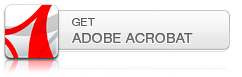
|
|